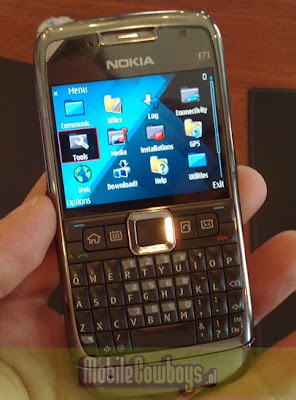
Rather than using Nokia Maps, i've tried to load the Garmin Mobile XT on my E71. Step by step will be given here for all the readers who owns phones that running on Symbian S60 3rd Edition..
Happy DIY-ing = )
1. Download these 4 items to your PC/Laptop
- Garmin Mobile XT for Symbian S60 3rd Edition --> http://www8.garmin.com/support/collection.jsp?product=010-11034-00
- Garmin Mobile XT Free Basemap --> http://www8.garmin.com/support/download_details.jsp?id=3645
- Garmin Mobile XT Support Files --> http://www8.garmin.com/support/download_details.jsp?id=3493
- Download GM-MySInMXT.exe(map for malaysia n singapore) http://www.malsingmaps.com/forums/download/file.php?id=18276
2. Connect ur phone or ur memory card to ur PC
3. Execute the recently downloaded files on the computer by following this order:
-v4.xx.xxx Support File
-v4.xx.xxx Basemap File
-GMXT v5.00.10
*remember: always choose the phone’s memory when prompted to choose storage space
4. Now u may configure Garmin Mobile on ur phone. Insert back ur memory card into ur phone
5. On ur mobile phone, go to File Manager. Go to root directory, search for GarminMobileXT.sis file. Please install it.
6. After that. Go to Applications, run Garmin Mobile XT
7. It will prompt u to enter the UNLOCK CODE..here the UNLOCK CODE will refer to ID No. You can find ur ID No. in ur GARMIN system setting.Two ways to get the UNLOCK CODE; 1. Buy it from GARMIN, 2. GooGLE it = )
8. Go back to your garmin folder. Create a file named SW.UNL using notepad and paste the unlock code in there
9. Reboot the system.
*remember:Pls make sure that the SW.UNL file were located in directory
10.
11.
Wait for satellite signal to strengthen the green bars and u may start navigating around !
Disclaimer: this is D.I.Y - ing process. I hereby will not responsible for any damage suffered by yourself or your phone..haha

